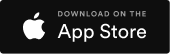Ready to Transform Your Storage Organization?
Join thousands of users who've already transformed their chaotic storage into organized perfection. uStor is the #1 storage organization mobile app that actually works - whether you're organizing your garage, managing storage units, or planning a move.
Free to download • No hidden fees • Works on iOS, Android & Web